


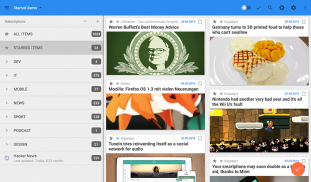
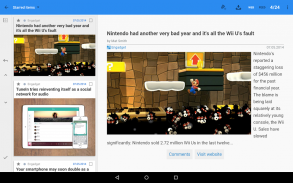





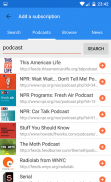

gReader | Feedly | News | RSS

คำอธิบายของgReader | Feedly | News | RSS
★★★ "gReader Is Hands Down The Incomparable King Of RSS Readers On Android." - AndroidPolice ★★★
gReader is a simple, fast and intuitive feed/rss reader for Android, featuring beautiful themes, podcast support and full offline support. Read all your rss/feed news in one place, where keeping up with your favorite websites is as easy as checking your email. More on <a href="https://www.google.com/url?q=https://www.google.com/url?q%3Dhttp://noinnion.com/greader%26sa%3DD%26usg%3DAFQjCNHcidJIX1t7Z1J614jYrhM9otWtvw&sa=D&usg=AFQjCNGF5qgNRjbY4PO0s9BGLWIOEl250w" target="_blank">http://noinnion.com/greader</a>.
NOTES:
* Please let us know of any issues you encounter via email.
* The Old Reader: To use The Old Reader you need to create a mobile login in TOR settings
* Read the FAQ before commenting: <a href="https://www.google.com/url?q=https://www.google.com/url?q%3Dhttp://noinnion.com/greader/support%26sa%3DD%26usg%3DAFQjCNFRlR8OsgbmTFMT_Ss0G1T_DeWhTA&sa=D&usg=AFQjCNHu2sExwXt02xK2fKQZHUZNyZdGaA" target="_blank">http://noinnion.com/greader/support</a>
* Beta: <a href="https://www.google.com/url?q=https://www.google.com/url?q%3Dhttp://noinnion.com/greader/updates%26sa%3DD%26usg%3DAFQjCNHndJAhpEBtBIoAvkPGVm_q1aBbMQ&sa=D&usg=AFQjCNGkJiSG9ugaM9PYKZGuAEGdK6X6vg" target="_blank">http://noinnion.com/greader/updates</a>
* Play Store: https://play.google.com/store/apps/details?id=com.noinnion.android.greader.reader
SERVICES:
* Feedly Cloud: Feedly Cloud is a new way to browse the content of your favorite sites.
* The Old Reader: The Old Reader is a simple, web-based RSS reader with lots of great sharing features.
* RSS Reader: Use gReader without any online services. All data are saved locally.
FEATURES:
* Synchronization: Use gReader at home, at your office, or anywhere you go and keep your feeds, tags and shared items synched in one place.
* 2-Way Sync: Synchronize your read items between gReader and Feedly/The Old Reader. Keep your articles up-to-date
* Auto synchronization: Always have the latest news on your device
* Offline Reading: Reading full article content without internet connection
* Podcast support: Download or stream your favorite podcast with gReader.
* User Interface: Simple, fast and intuitive
* Tablet-Optimized: Read your news more comfortable on a tablet
* Themes: Light, Green, Sepia, Black and Dark
* Night Mode: Read your articles with white font on black background. Save battery and increase readability in the night.
* Mark read on scroll: Mark articles as read while scrolling
* Voice-Reading (Text-To-Speech): Listen to your news
* Search Filters: Search and filter keywords, save search results
* Folders / Tags support: Organize your feeds into folders/tags
* Notification: Keep informed of the latest news
* Share articles via Email, Facebook, Twitter, Google+, ...
* Services: Translation, Mobilizer (Google, Instapaper, Readability)
* Save to Pocket (Read it later) / Instapaper / Readability
* List view: List, Grid or Card
* Sort: by newest, by oldest, by feed
* Quick and Swipe actions: faster access to useful functions
* Rich article list (snippet and thumbnail)
* Widget: Icon widget with unread badge
* Easy Reading: Reading mode view, inverse webpage color
* Fullscreen mode: Enlarge your reading space
* HTTPS connection: Use Http Secure to get your feeds
* Backup/Restore: Backup/Restore your preferences
Try it yourself and build your own opinion.
PERMISSIONS:
* GET_ACCOUNTS, USE_CREDENTIALS: Allows access to the list of accounts for quick login.
* READ_LOGS: Used for feedback feature. Users could send logs to developer for identifying issues.
</div> <div jsname="WJz9Hc" style="display:none">★★★ "gReader เป็นมือลงหาตัวจับยาก King Of อ่าน RSS บน Android." - AndroidPolice ★★★
gReader เป็นเรื่องง่ายที่อาหารอย่างรวดเร็วและใช้งานง่าย / อ่าน RSS สำหรับ Android ที่มีรูปแบบที่สวยงาม, การสนับสนุนพอดคาสต์และการสนับสนุนเต็มรูปแบบออฟไลน์ อ่านทั้งหมดคุณ RSS / ข่าวอาหารในสถานที่แห่งหนึ่งที่การรักษาขึ้นกับเว็บไซต์โปรดของคุณเป็นเรื่องง่ายเหมือนการตรวจสอบอีเมลของคุณ เพิ่มเติมเกี่ยวกับ <a href="https://www.google.com/url?q=http://noinnion.com/greader&sa=D&usg=AFQjCNHcidJIX1t7Z1J614jYrhM9otWtvw" target="_blank">http://noinnion.com/greader</a>
หมายเหตุ:
* กรุณาแจ้งให้เราทราบปัญหาใด ๆ ที่คุณพบผ่านทางอีเมล์
* อ่านเก่า: ในการใช้เครื่องอ่านเก่าคุณจะต้องสร้างการเข้าสู่ระบบมือถือในการตั้งค่า TOR
* อ่านคำถามที่พบบ่อยก่อนที่จะแสดงความคิดเห็น: <a href="https://www.google.com/url?q=http://noinnion.com/greader/support&sa=D&usg=AFQjCNFRlR8OsgbmTFMT_Ss0G1T_DeWhTA" target="_blank">http://noinnion.com/greader/support</a>
* Beta โดย: <a href="https://www.google.com/url?q=http://noinnion.com/greader/updates&sa=D&usg=AFQjCNHndJAhpEBtBIoAvkPGVm_q1aBbMQ" target="_blank">http://noinnion.com/greader/updates</a>
* เล่นร้าน: https://play.google.com/store/apps/details?id=com.noinnion.android.greader.reader
บริการ:
* Feedly เมฆ: Feedly เมฆเป็นวิธีใหม่ในการเรียกดูเนื้อหาของเว็บไซต์ที่คุณชื่นชอบ
* อ่านเก่า: เก่า Reader เป็นที่เรียบง่ายอ่าน RSS web-based ที่มีจำนวนมากของคุณสมบัติที่ดีร่วมกัน
* อ่าน RSS: ใช้ gReader โดยไม่ต้องบริการออนไลน์ใด ๆ ข้อมูลทั้งหมดจะถูกบันทึกไว้ในประเทศ
คุณสมบัติ:
* การประสานข้อมูล: ใช้ gReader ที่บ้านที่สำนักงานของคุณหรือที่ใดก็ได้ที่คุณไปและให้ฟีดของคุณ, แท็กและรายการที่ใช้ร่วมกัน synched ในที่เดียว
* 2-Way ซิงค์: Synchronize รายการที่อ่านของคุณระหว่าง gReader และ Feedly / อ่านเก่า เก็บบทความของคุณขึ้นไปวันที่
* การประสานอัตโนมัติ: เสมอมีข่าวล่าสุดเกี่ยวกับอุปกรณ์ของคุณ
* ออฟไลน์การอ่าน: การอ่านเนื้อหาบทความเต็มรูปแบบโดยไม่ต้องเชื่อมต่ออินเทอร์เน็ต
* การสนับสนุนพอดคาสต์: ดาวน์โหลดหรือสตรีมพอดคาสต์ที่คุณชื่นชอบกับ gReader
* ส่วนติดต่อผู้ใช้: ง่ายรวดเร็วและใช้งานง่าย
* แท็บเล็ตที่ดีที่สุด: อ่านข่าวของคุณสะดวกสบายมากขึ้นในแท็บเล็ต
ธีม *: สี, สีเขียว, ซีเปีย, สีดำและสีเข้ม
* โหมดกลางคืน: อ่านบทความของคุณด้วยตัวอักษรสีขาวบนพื้นหลังสีดำ ประหยัดแบตเตอรี่และเพิ่มความสามารถในการอ่านในเวลากลางคืน
* มาร์คอ่านบนเลื่อน: บทความระบุว่าอ่านขณะที่เลื่อน
* เสียงอ่านหนังสือ (Text-to-Speech): ฟังข่าวของคุณ
* กรองค้นหา: และตัวกรองคำหลักบันทึกผลการค้นหา
* โฟลเดอร์ / แท็สนับสนุน: จัดระเบียบฟีดของคุณลงในโฟลเดอร์ / แท็ก
* ประกาศให้ทราบถึงข่าวล่าสุด
* บทความแบ่งปันผ่านทางอีเมล์, Facebook, Twitter, Google + ...
* บริการ: แปล, นักเคลื่อนไหว (Google, Instapaper, การอ่าน)
* บันทึกไป Pocket (อ่านได้ในภายหลัง) / Instapaper / การอ่าน
* มุมมองรายการที่รายการ, ตารางหรือบัตร
* การเรียงลำดับ: ใหม่ล่าสุดโดยโดยที่เก่าแก่ที่สุดโดยฟี
* การดำเนินการอย่างรวดเร็วและรูดเข้าถึงได้เร็วขึ้นเพื่อฟังก์ชั่นที่มีประโยชน์
* รายชื่อบทความที่อุดมไปด้วย (สั้นและเล็ก)
Widget *: เครื่องมือไอคอนที่มีป้ายยังไม่ได้อ่าน
* อ่านง่าย: การอ่านมุมมองโหมดสีเว็บเพจผกผัน
* โหมดเต็มหน้าจอ: ขยายพื้นที่การอ่านของคุณ
* เชื่อมต่อ HTTPS: ใช้ Http การรักษาความปลอดภัยที่จะได้รับฟีดของคุณ
* Backup / Restore: Backup / Restore ค่าของคุณ
ลองตัวเองและสร้างความคิดของคุณเอง
สิทธิ์:
* GET_ACCOUNTS, USE_CREDENTIALS: ช่วยให้เข้าถึงรายการบัญชีเพื่อเข้าสู่ระบบอย่างรวดเร็ว
* READ_LOGS: ใช้สำหรับคุณสมบัติข้อเสนอแนะ ผู้ใช้สามารถส่งบันทึกให้กับนักพัฒนาในการระบุปัญหา</div> <div class="show-more-end">




























